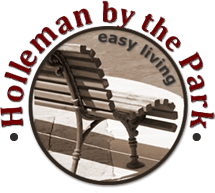Holleman by the Park Resident Wireless Information
The network is named “CommunityWireless” and was originally open to all users, including visitors. The plan was to keep it open, but we ran into issues with abuse (which is common on open networks). We had more people access the network in a 24 hour period than we have residents. Because of this we have taken additional steps to preserve the service for our residents. Please use the form below to request to be added to the system.
The provider for the network is Suddenlink Communications, so when they experience issues, we experience issues. We have no guaranteed uptime or bandwidth SLA from them so we do not offer one to our residents. We try to provide this as a good-will service to you, our resident, at no additional cost. If you are in a heavy use or mission critical situation (i.e. telecommuting for work or taking classes online), you may want to contact Verizon or Suddenlink for a dedicated hardline solution for your specific needs. We cannot be held responsible for issues related to your lack of access. Please be aware that according to the TAA lease you are not permitted to withhold rent because of Internet issues.